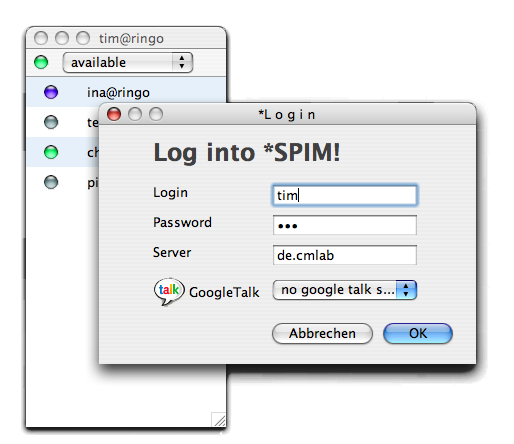|
|
MT_Christian_Pruefer_Details*SPIM - Structured and Persistent Instant MessagingInstant messaging becomes more and more popular for communication on workplace environments. But the basic functions of IM applications haven't changed very much yet. SPIM stands for Structured and Persistent Instant Messaging and is an approach to change this situation and improve usability on handling lots of instant messages on workplace environments. Starting point was the project POM (Persistence of Memory of the PRIMI Series) that took place in winter semester 2005/06. In subsequent to the POM project we did an evaluation of the results of this project and continued developing concepts for a structured and persistent instant messaging. The first look at the SPIM application evoke on conventional instant messaging software. And all basic functions of that kind of software will not be replaced in SPIM - it will be enhanced. Instead of sending and receiving messages in chronological order with one ore more people SPIM makes it possible to have structured and topic based chats. This means that two users can build topics between each other and then having conversations in those. This makes it more clearly and gives a much better overview about the actual communication with all chat partners and about all aspects of what the chat is about. 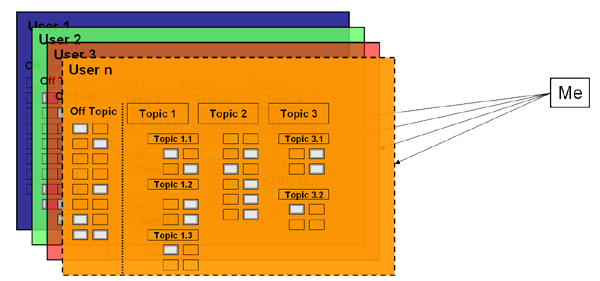 Fig. 1: For each user exist one or more topics where messages are associated with As shown in figure 1 a person will have IM communication to a mass of friends or other users. For each of those users exist one or more topics where messages are associated with. Also a linear chat is available that has no topics and works similar to a conventional IM application. Putting aside all new possibilities - it is still possible to do normal or conventional chat communication without any additions in user interaction. A user still has its contact list with all its chat partners and their state of presence. Starting a chat by clicking on a certain user opens a conventional chat window with a text field where messages can be put in and a larger text area where all messages from oneself and from the opposite user are displayed chronologically (see figure 3). 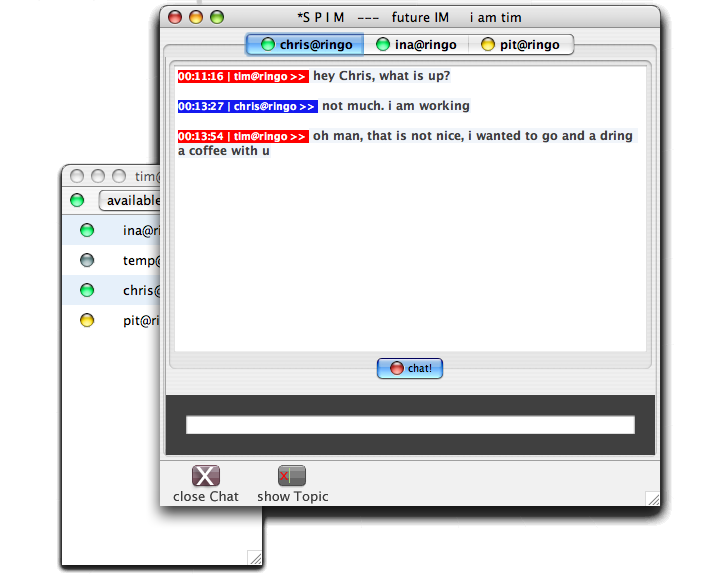 Fig. 3: Conventional chat window with one or more chat partners and their state of presence While using SPIM there is also a way of displaying a topic tree on the left side of the chat window. This topic tree can be different for each user. For example it is possible to communicate about different projects and work related content with a colleague, having a conversation about several books and movies with a friend and having a quiet conventional chat with a user that is not using SPIM. The topic structure between two users is treated synchronously. Each incoming and outgoing message is part of a created topic and is associated to an opened tab. It is very comfortable not to mix messages about completely different contexts and to obtain a better overview about ongoing talks. After opening an existing topic past messages are presented in a weaker colour than new added messages as can be seen in figure 4. 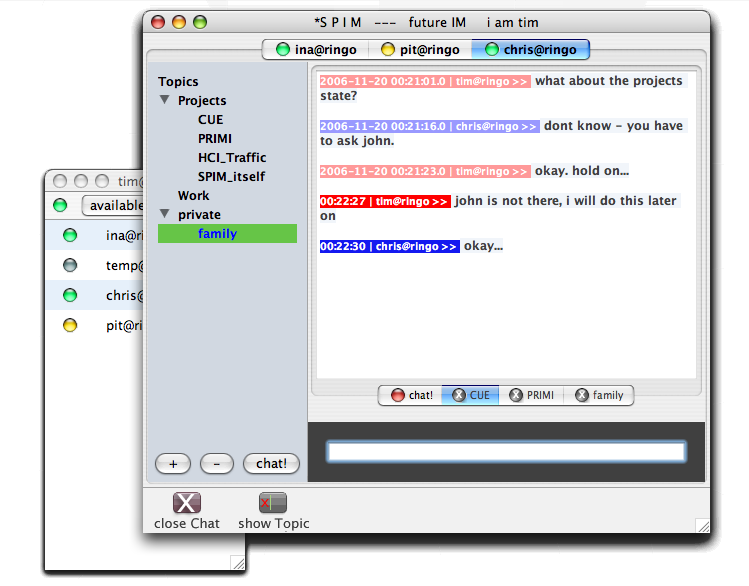 Fig. 4: Extended chat window with a topic tree on the left, and topic tabs for each opened topic. Older message have a brighter background colour than new messages to mark the "age". Two main reasons argue for the topic based synchronous communication. First, it makes it comfortable and efficient to write new messages and reply to messages because they are sorted and associated to different tabs. Second, all messages are stored and with the help of the topic relation it is easier and faster to find messages with any desired or important information a user is looking for. Therefore we have implemented a search function (see fig. 5 and 6). Two different views allow on the one hand a very simple index search by just putting in a key word. All possible results will be presented in real time like in a conventional search engine. Instant messages are very short messages and the talk turns change very fast and often between two users, the amount of messages will increase rapidly in a short time. There will be thousands of messages with a lot of people in a certain time period while using SPIM and it will normally not be facilely to find a little certain information out of it. For this circumstance, on the other hand, there is a build-in advanced search function that makes it fast and easy to use and to find the desired information that is needed (see fig. 6). 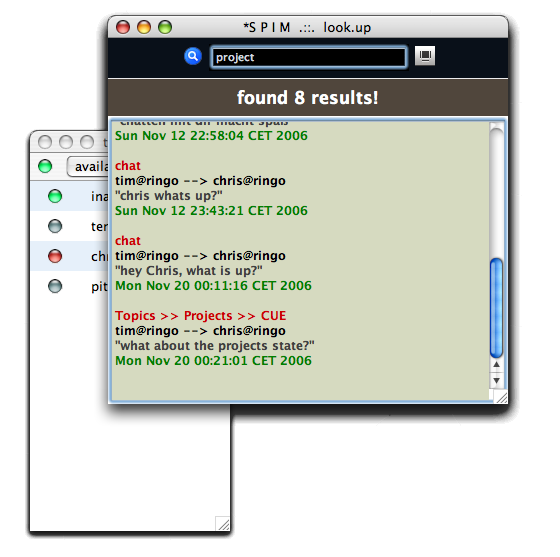 Fig. 5: Simple search window - keyword search function with real time results All in all SPIM is an extended instant messaging application that allows users to finally bring a structure in their chat communication. Also they will be able to look for past messages and they will find them with a very few clicks. All basic functions of a conventional instant messaging application are kept as they are and still possible to use without any additional clicks or costs. 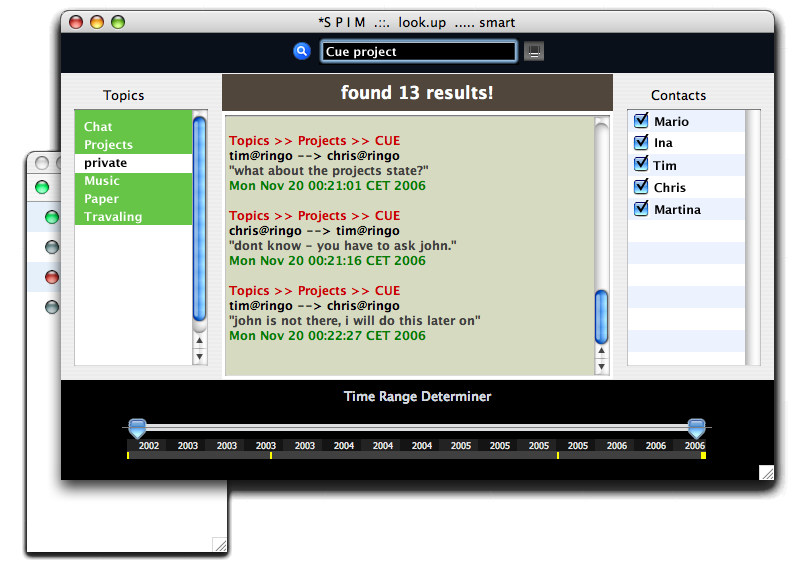 Fig. 6: Smart search window with additional 3 dimensions: Contacts, Topics and Time Range Created by: mirko.fetter last modification: Tuesday 21 of November, 2006 [18:44:55 UTC] by mirko.fetter |