|
|
RP_POMThe Persistence of Memory - Winter term 2005/2006DescriptionPOM stands for Persistence of Memory and is the name of a project of the PRIMI-series. The aim of the project is to deal with aspects of persistence of information in the context of instant messaging. This means in how far memory and information are persistent and how memorizing of information works. The great challenge is how human memory behavior could be mapped on machines or how computers could compensate the weak points of human memory. Another challenge is to determine the value of a piece of information in context of actuality and content.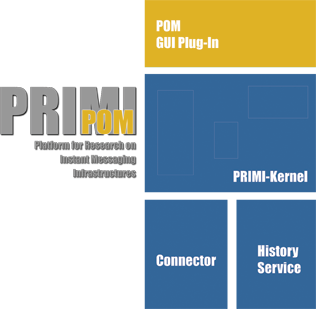 Figure 1. An overview of PRIMI POM client components based on the PRIMI platform. The graphic shows how the components around the PRIMI kernel: The GUI component, the protocol and the history service. The approach of this project to the topic is realized as a GUI plug-in for the PRIMIBase 4.0 infrastructure (see figure 1). The project extends the infrastructure by a history service that provides the communication with a central storage server, which is a Sens-ation 3 server. The data is send via XML-RPC to the server and is retrieved by using RMI. 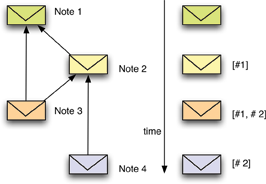 Figure 2. Messages can refer to other messages to create nonlinear links and references. The main functionality of POM is based on retrieving user data from wherever one starts the application and logs in. All needed data is loaded on the fly from the Sens-ation server.  Figure 3. The chat window for handling users and topics, exploring references (referred messages are colored) as well as editing messages. The other functionality to support nonlinear and topic based communication is adapted from the possibility to store information persistently. This means that the user has the possibility to refer with one message to any other - to do so the user sets references manually (see figure 2). The user can explore these references (see figure 3). POM stages convenient functionalities to work with topics in a nonlinear way. 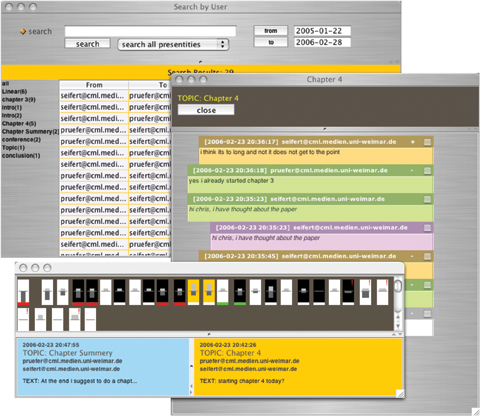 Figure 4. The search window providing editing the search, the history visualization window gives an idea on the context of a message and the result window provides exploring of message’s references. Further more the POM application provides a search function, which enables the user to find messages by key words in his personal history. The result of a search gets presented in a result window that organizes the messages according to the topics the messages belongs to. The user can get more information about the context of a message by using the history visualization window, which describes the environment of a message. The results can also be explored as well (see figure 4). 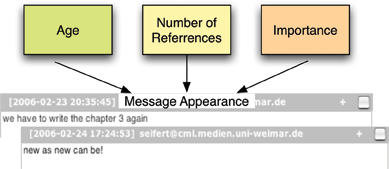 Figure 5. The fading of messages gives a visual idea of the state of a message. Three parameter are considered. Another feature that is built in the plug-in is the fading functionality. This functionality provides an easy visual differentiation of messages. The look and feel of a message changes as it ages. In fact the appearance simulates a fading out of the message (see figure 5). 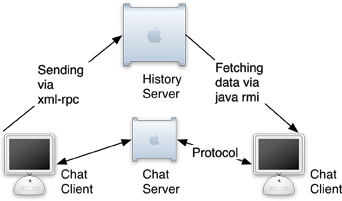 Figure 6. Messages that are send, get stored on the History Server and send to the chat partner via a chat protocol (like XMPP). The stored messages on the History Server can be retrieved using the technology remote method invocation (RMI). Current StatusFinished.Past Events
ResourcesPeopleTobias PohlChristian Prüfer Julian Seifert Tom Gross (Supervisor) Christoph Oemig (Supervisor) Created by: oemig last modification: Monday 13 of March, 2006 [16:02:59 UTC] by alex |

