|
|
RP_CollaborationBusCollaboration Bus - Summer Term 2005DescriptionSensor-based infrastructures provide base technology for sensing information, for processing the captured data, and for adapting the behaviour. In the Collaboration Bus project we developed a graphical editor that allows end-users to control system behaviour by specifying information flows from selected sensors, and sensor data to the envisioned system reactions.Pipelines of Sensors, Operators and Actuators Each connection between sensors, operators and actuators is implemented with pipeline compositions (SensWidget). The users can easily add new of these pipeline compositions: at first, they can discover the available sensor sources (e.g., movement sensor, temperature, telephone sensor, instant messenger status) of the infrastructure and add them to the pipelines. Then they can specify rules and conditions by adding pipeline components of a set of filters and operators. For each of these processing components, the condition parameters can be selected (e.g., the event value threshold, occurred events counter, period of time, search strings). Finally, the actuators can be specified, to execute reactions at the users computer system or the real environment. Here, the editor provides the option to specify the mapping between the pipeline output and the actuator commands (e.g., display message, activate light source, send email, mute the sound volume). 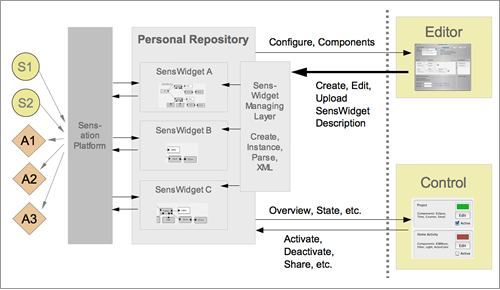 Figure 1. Collaboration Bus architecture: sensors and actuators connected to the infrastructure, the personal repository, and the control and edit GUI for the user interaction. Personal Repository and Sharing All the pipeline compositions of the users will be stored in their own personal repository, that can either be local ore remote located on the server (cf. Figure 1). We have implemented a central interface, to let the user control each pipeline composition, especially to activate, deactivate the composite and start the editor. Furthermore, the users can use an integrated sharing mechanism, to provide the own pipeline compositions to other users. Thereby they can decide to provide them the complete pipeline composition, the template of the composition or only the final processing value. In an analogous manner they can add the composition to his own template repository, to build new compositions based on this template. Using this functionality, the users can easily share their pipeline trajectories amongst each other, and can also benefit from the template mechanism. 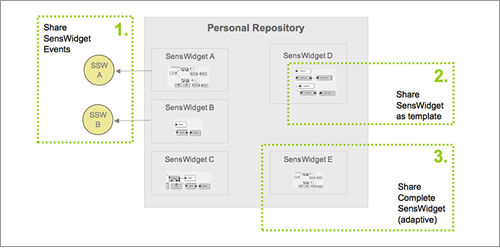 Figure 2. Sharing the pipeline compositions (SensWidgets) amongst users: (1) sharing the final processed event; (2) sharing the composition as abstract template; (3) sharing the complete pipeline composition. The template repository mechanisms of the user works in a similar manner, just reusing the composition for his own pipelines. Visualisation Due to the fact that it can be difficult for the user to overlook the composition of a set of sensors, filters and actuators, the user can activate graph visualisations while editing the pipelines. They display relations between incoming and outgoing events of the pipeline in real-time, and let the user easily adjust the pipeline settings while seeing the consequences of the changes at the same time. Furthermore the user can choose between various graph visualisations, to obtain a deeper insight into the pipeline configuration (cf. Figure 3d). 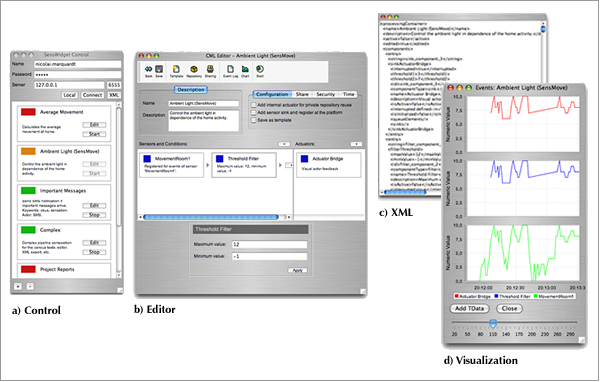 Figure 3. The Collaboration Bus GUI (Release I): a) the control interface for the personal repository of the user; b) the editor window to assemble the pipelines and set the properties; c) the XML view of the current pipelines; d) the realtime visualisation graphs of the current incoming (green) and outgoing (red) events. Application Scenarios This control and editor software can be used for applications at the private home of the users as well as business areas. The software can easily connect sensors and actuators from remote locations and build a new envisioned application of the user in seconds. Here are two example scenarios of the Collaboration Bus software:
Current StatusFinished.Past Events
ResourcesPeopleTom Gross (Supervisor)Nicolai Marquardt Created by: tom.gross last modification: Tuesday 07 of March, 2006 [19:24:08 UTC] by tom.gross |

